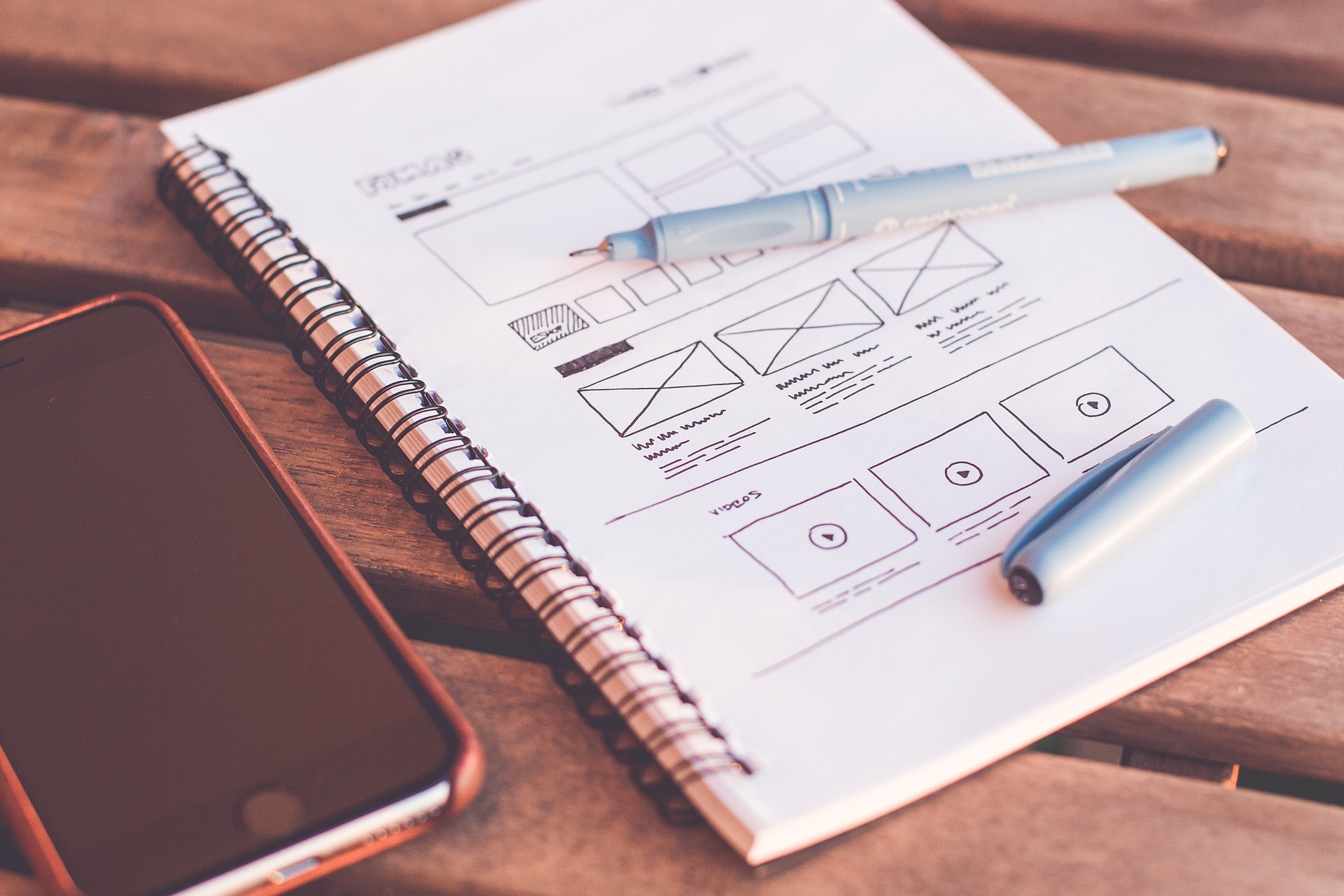Do’s
- Do: Keep it simple and user-friendly. Don’t: Overcomplicate your website with too many elements and confusing navigation.
- Do: Make sure your website is mobile-responsive. Don’t: Neglect the mobile user experience by creating a website that only looks good on desktop.
- Do: Prioritize website speed and performance. Don’t: Overload your website with heavy graphics and videos that slow down load times.
- Do: Use clear and concise language that’s easy to understand. Don’t: Use industry jargon or complex language that may confuse your audience.
- Do: Use high-quality images and videos that are relevant to your content. Don’t: Use low-quality images or irrelevant media that distract from your message.
- Do: Include clear calls-to-action that guide users towards desired actions. Don’t: Neglect the importance of guiding users towards conversion opportunities.
- Do: Focus on accessibility and inclusivity for all users. Don’t: Neglect the needs of users with disabilities or those using assistive technology.
- Do: Test your website on different browsers and devices. Don’t: Assume your website looks and works the same on all devices and browsers.
- Do: Keep your website up-to-date with relevant and fresh content. Don’t: Neglect your website by leaving outdated content or neglecting maintenance.
- Do: Prioritize security and user privacy. Don’t: Neglect to implement security measures and policies that protect user data.
Don’ts
- Don’t overcomplicate your website with too many elements and confusing navigation.
- Don’t neglect the mobile user experience by creating a website that only looks good on desktop.
- Don’t overload your website with heavy graphics and videos that slow down load times.
- Don’t use industry jargon or complex language that may confuse your audience.
- Don’t use low-quality images or irrelevant media that distract from your message.
- Don’t neglect the importance of guiding users towards conversion opportunities.
- Don’t neglect the needs of users with disabilities or those using assistive technology.
- Don’t assume your website looks and works the same on all devices and browsers.
- Don’t neglect your website by leaving outdated content or neglecting maintenance.
- Don’t neglect to implement security measures and policies that protect user data.
By following these do’s and don’ts of web design, you can avoid common mistakes and create a successful website that provides a positive user experience and achieves your goals.